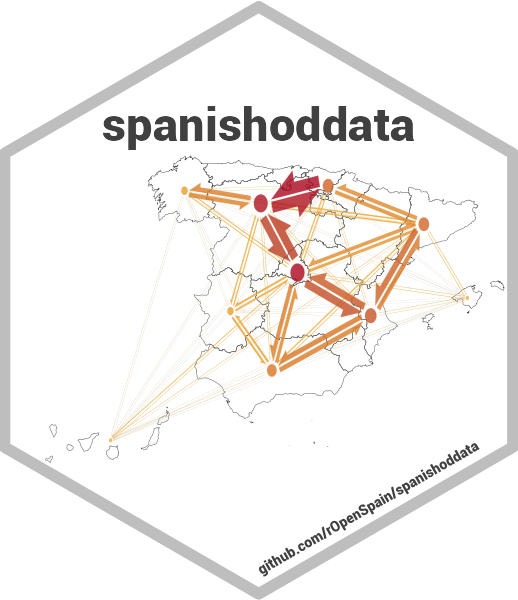This function creates a DuckDB lazy table connection object from the specified type and zones. It checks for missing data and downloads it if necessary. The connnection is made to the raw CSV files in gzip archives, so analysing the data through this connection may be slow if you select more than a few days. You can manipulate this object using dplyr functions such as select, filter, mutate, group_by, summarise, etc. In the end of any sequence of commands you will need to add collect to execute the whole chain of data manipulations and load the results into memory in an R data.frame/tibble. See codebooks for v1 and v2 data in vignettes with spod_codebook(1) and spod_codebook(2).
If you want to analyse longer periods of time (especiially several months or even the whole data over several years), consider using the spod_convert and then spod_connect.
If you want to quickly get the origin-destination data with flows aggregated for a single day at municipal level and without any extra socio-economic variables, consider using the spod_quick_get_od function.
Usage
spod_get(
type = c("od", "origin-destination", "os", "overnight_stays", "nt", "number_of_trips"),
zones = c("districts", "dist", "distr", "distritos", "municipalities", "muni",
"municip", "municipios", "lua", "large_urban_areas", "gau", "grandes_areas_urbanas"),
dates = NULL,
data_dir = spod_get_data_dir(),
quiet = FALSE,
max_mem_gb = NULL,
max_n_cpu = max(1, parallelly::availableCores() - 1),
max_download_size_gb = 1,
duckdb_target = ":memory:",
temp_path = spod_get_temp_dir(),
ignore_missing_dates = FALSE
)Arguments
- type
The type of data to download. Can be
"origin-destination"(or ust"od"), or"number_of_trips"(or just"nt") for v1 data. For v2 data"overnight_stays"(or just"os") is also available. More data types to be supported in the future. See codebooks for v1 and v2 data in vignettes withspod_codebook(1)andspod_codebook(2)(spod_codebook).- zones
The zones for which to download the data. Can be
"districts"(or"dist","distr", or the original Spanish"distritos") or"municipalities"(or"muni","municip", or the original Spanish"municipios") for both data versions. Additionaly, these can be"large_urban_areas"(or"lua", or the original Spanish"grandes_areas_urbanas", or"gau") for v2 data (2022 onwards).- dates
A
characterorDatevector of dates to process. Kindly keep in mind that v1 and v2 data follow different data collection methodologies and may not be directly comparable. Therefore, do not try to request data from both versions for the same date range. If you need to compare data from both versions, please refer to the respective codebooks and methodology documents. The v1 data covers the period from 2020-02-14 to 2021-05-09, and the v2 data covers the period from 2022-01-01 to the present until further notice. The true dates range is checked against the available data for each version on every function run.The possible values can be any of the following:
For the
spod_get()andspod_convert()functions, thedatescan be set to "cached_v1" or "cached_v2" to request data from cached (already previously downloaded) v1 (2020-2021) or v2 (2022 onwards) data. In this case, the function will identify and use all data files that have been downloaded and cached locally, (e.g. using an explicit run ofspod_download(), or any data requests made using thespod_get()orspod_convert()functions).A single date in ISO (YYYY-MM-DD) or YYYYMMDD format.
characterorDateobject.A vector of dates in ISO (YYYY-MM-DD) or YYYYMMDD format.
characterorDateobject. Can be any non-consecutive sequence of dates.A date range
eigher a
characterorDateobject of length 2 with clearly named elementsstartandendin ISO (YYYY-MM-DD) or YYYYMMDD format. E.g.c(start = "2020-02-15", end = "2020-02-17");or a
characterobject of the formYYYY-MM-DD_YYYY-MM-DDorYYYYMMDD_YYYYMMDD. For example,2020-02-15_2020-02-17or20200215_20200217.
A regular expression to match dates in the format
YYYYMMDD.characterobject. For example,^202002will match all dates in February 2020.
- data_dir
The directory where the data is stored. Defaults to the value returned by
spod_get_data_dir()which returns the value of the environment variableSPANISH_OD_DATA_DIRor a temporary directory if the variable is not set. To set the data directory, use spod_set_data_dir.- quiet
A
logicalvalue indicating whether to suppress messages. Default isFALSE.- max_mem_gb
integervalue of the maximum operating memory to use in GB.NULLby default, delegates the choice to theDuckDBengine which usually sets it to 80% of available memory. Caution, in HPC use, the amount of memory available to your job may be determined incorrectly by theDuckDBengine, so it is recommended to set this parameter explicitly according to your job's memory limits.- max_n_cpu
The maximum number of threads to use. Defaults to the number of available cores minus 1.
- max_download_size_gb
The maximum download size in gigabytes. Defaults to 1.
- duckdb_target
(Optional) The path to the duckdb file to save the data to, if a convertation from CSV is reuqested by the
spod_convertfunction. If not specified, it will be set to ":memory:" and the data will be stored in memory.- temp_path
The path to the temp folder for DuckDB for intermediate spilling in case the set memory limit and/or physical memory of the computer is too low to perform the query. By default this is set to the
tempdirectory in the data folder defined by SPANISH_OD_DATA_DIR environment variable (set byspod_set_data_dir())). Otherwise, for queries on folders of CSV files or parquet files, the temporary path would be set to the current R working directory, which probably is undesirable, as the current working directory can be on a slow storage, or storage that may have limited space, compared to the data folder.- ignore_missing_dates
Logical. If
TRUE, the function will not raise an error if the some of the specified dates are missing. Any dates that are missing will be skipped, however the data for any valid dates will be acquired. Defaults toFALSE.
Examples
if (FALSE) { # interactive()
# \donttest{
# create a connection to the v1 data
spod_set_data_dir(tempdir())
dates <- c("2020-02-14", "2020-03-14", "2021-02-14", "2021-02-14", "2021-02-15")
nt_dist <- spod_get(type = "number_of_trips", zones = "distr", dates = dates)
# nt_dist is a table view filtered to the specified dates
# for advanced users only
# access the source connection with all dates
# list tables
DBI::dbListTables(nt_dist$src$con)
# disconnect
spod_disconnect(nt_dist)
# }
}