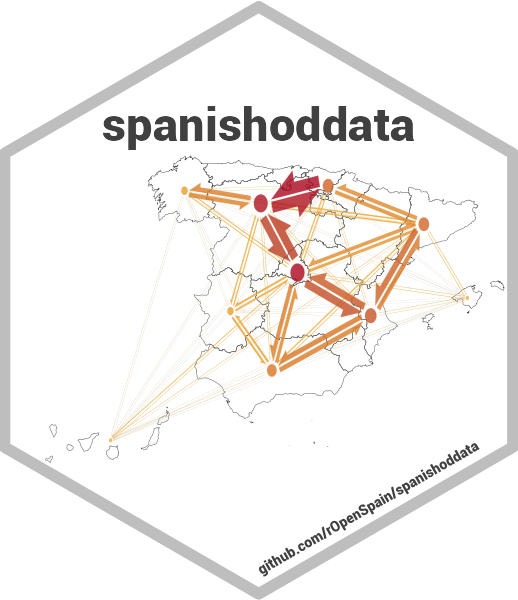This function allows the user to quickly connect to the data converted to DuckDB with the spod_convert function. This function simplifies the connection process. The user is free to use the DBI and DuckDB packages to connect to the data manually, or to use the arrow package to connect to the parquet files folder.
Usage
spod_connect(
data_path,
target_table_name = NULL,
quiet = FALSE,
max_mem_gb = NULL,
max_n_cpu = max(1, parallelly::availableCores() - 1),
temp_path = spod_get_temp_dir()
)Arguments
- data_path
a path to the
DuckDBdatabase file with '.duckdb' extension, or a path to the folder withparquetfiles. Eigher one should have been created with the spod_convert function.- target_table_name
Default is
NULL. When connecting to a folder ofparquetfiles, this argument is ignored. When connecting to aDuckDBdatabase, acharactervector of length 1 with the table name to open from the database file. If not specified, it will be guessed from thedata_pathargument and from table names that are available in the database. If you have not manually interfered with the database, this should be guessed automatically and you do not need to specify it.- quiet
A
logicalvalue indicating whether to suppress messages. Default isFALSE.- max_mem_gb
integervalue of the maximum operating memory to use in GB.NULLby default, delegates the choice to theDuckDBengine which usually sets it to 80% of available memory. Caution, in HPC use, the amount of memory available to your job may be determined incorrectly by theDuckDBengine, so it is recommended to set this parameter explicitly according to your job's memory limits.- max_n_cpu
The maximum number of threads to use. Defaults to the number of available cores minus 1.
- temp_path
The path to the temp folder for DuckDB for intermediate spilling in case the set memory limit and/or physical memory of the computer is too low to perform the query. By default this is set to the
tempdirectory in the data folder defined by SPANISH_OD_DATA_DIR environment variable (set byspod_set_data_dir())). Otherwise, for queries on folders of CSV files or parquet files, the temporary path would be set to the current R working directory, which probably is undesirable, as the current working directory can be on a slow storage, or storage that may have limited space, compared to the data folder.
Examples
if (FALSE) { # interactive()
# \donttest{
# Set data dir for file downloads
spod_set_data_dir(tempdir())
# download and convert data
dates_1 <- c(start = "2020-02-17", end = "2020-02-18")
db_2 <- spod_convert(
type = "number_of_trips",
zones = "distr",
dates = dates_1,
overwrite = TRUE
)
# now connect to the converted data
my_od_data_2 <- spod_connect(db_2)
# disconnect from the database
spod_disconnect(my_od_data_2)
# }
}