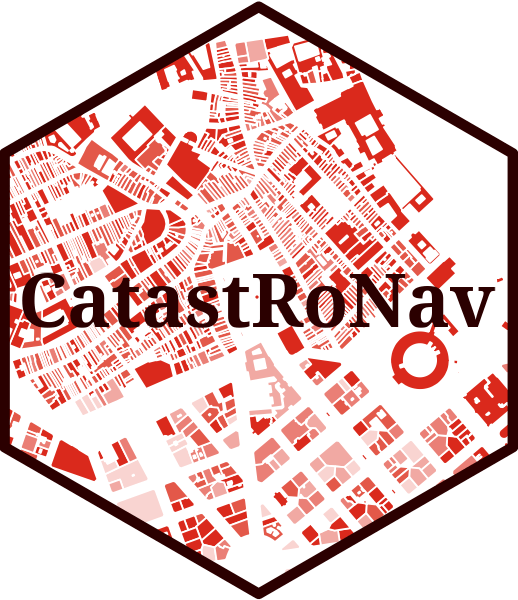Fixing typos
Small typos or grammatical errors in documentation may be edited directly using the GitHub web interface, so long as the changes are made in the source file.
- YES ✔️: you edit a roxygen comment in a
.Rfile belowR/. - NO ❌: you edit an
.Rdfile belowman/.
Prerequisites
Before you make a substantial pull request, you should always file an issue and make sure someone from the team agrees that it’s a problem. If you’ve found a bug, create an associated issue and illustrate the bug with a minimal reprex.
Pull request process
- We recommend that you create a Git branch for each pull request (PR).
- Look at the
R-CMD-checkbuild status before. After making changes, rundevtools::check()and ensure no new Notes, Warnings or Errors are appearing. - We recommend the tidyverse style guide. We also use the styler package to apply these styles, but please don’t restyle code that has nothing to do with your PR.
- We use roxygen2.
- We use testthat. Contributions with test cases included are easier to accept.
- For user-facing changes, add a bullet to the top of
NEWS.mdbelow the current development version header describing the changes made followed by your GitHub username, and links to relevant issue(s)/PR(s).
Prefer to Email?
Email the person listed as maintainer in the DESCRIPTION file of this repo.
Though note that private discussions over email don’t help others - of course email is totally warranted if it’s a sensitive problem of any kind.
Thanks for contributing!
This contributing guide is adapted from the tidyverse contributing guide available at https://raw.githubusercontent.com/r-lib/usethis/master/inst/templates/tidy-contributing.md